Does Your Phone Charge Faster on Low Power Mode?

Source: Karlis Dambrans/Shutterstock.com
Low-power mode (known as Battery Saver mode for Android users) is a great feature for getting your phone to consume less power, thereby making the battery last longer than it would normally. This can be super useful if you are out and about but forgot to grab a portable charger on your way out the door.
However, because of the battery-saving quality of low-power mode, many are apt to wonder if the phone charges faster on low power mode as well.
This is a valid thought given that iPhones are far from the fastest charging phone available today. Therefore, figuring out how to reduce your phone’s time on the charger can be useful information.
Let’s go ahead and take a look at low power mode, what it does and if it can help your phone charge faster.
What Is Low Power Mode and What Does It Do?
If you’ve never used it before, low power mode is an iPhone (and iPad) feature that slows down or shuts off certain functions of your phone such as screen brightness, background app refreshing, data usage and similar processes as a way of preserving battery life for longer.
The majority of today’s phones are designed to automatically switch over to low power mode once battery levels reach 20 percent or lower. When a phone goes into this mode, most of its data-related actions will be temporarily halted. For instance, things like backlight time, email fetch, automatic downloads, updates and other options will all be paused until the phone has more power.
When a device is put into low power mode (manually or automatically), there will be an icon in the top right corner of the screen to indicate that the mode is currently active. However, that will disappear and functionality will revert back to normal once the device is plugged into a charger.
Does Your Phone Charge Faster on Low Power Mode?


To cut to the chase, while purchasing a fast charger is the best way to reduce your time tied to a cord, your phone will, in fact, charge faster when it is placed in low power mode.
Whenever low power mode is activated, the device is executing fewer tasks. This means less energy will be necessary to charge the device, as it is currently doing less than it would be if it were not in low power mode.
However, if you’re more of the hands-free type, you could alternatively consider a wireless charger for your home or car since these make it easy to drop your device down and let it start charging. When you’re ready to leave, simply pick it up and go — no wires to deal with.
Placing your device in “airplane mode” or simply turning it off is going to have it charge faster than if it were in low power mode, given that even fewer tasks are being executed.
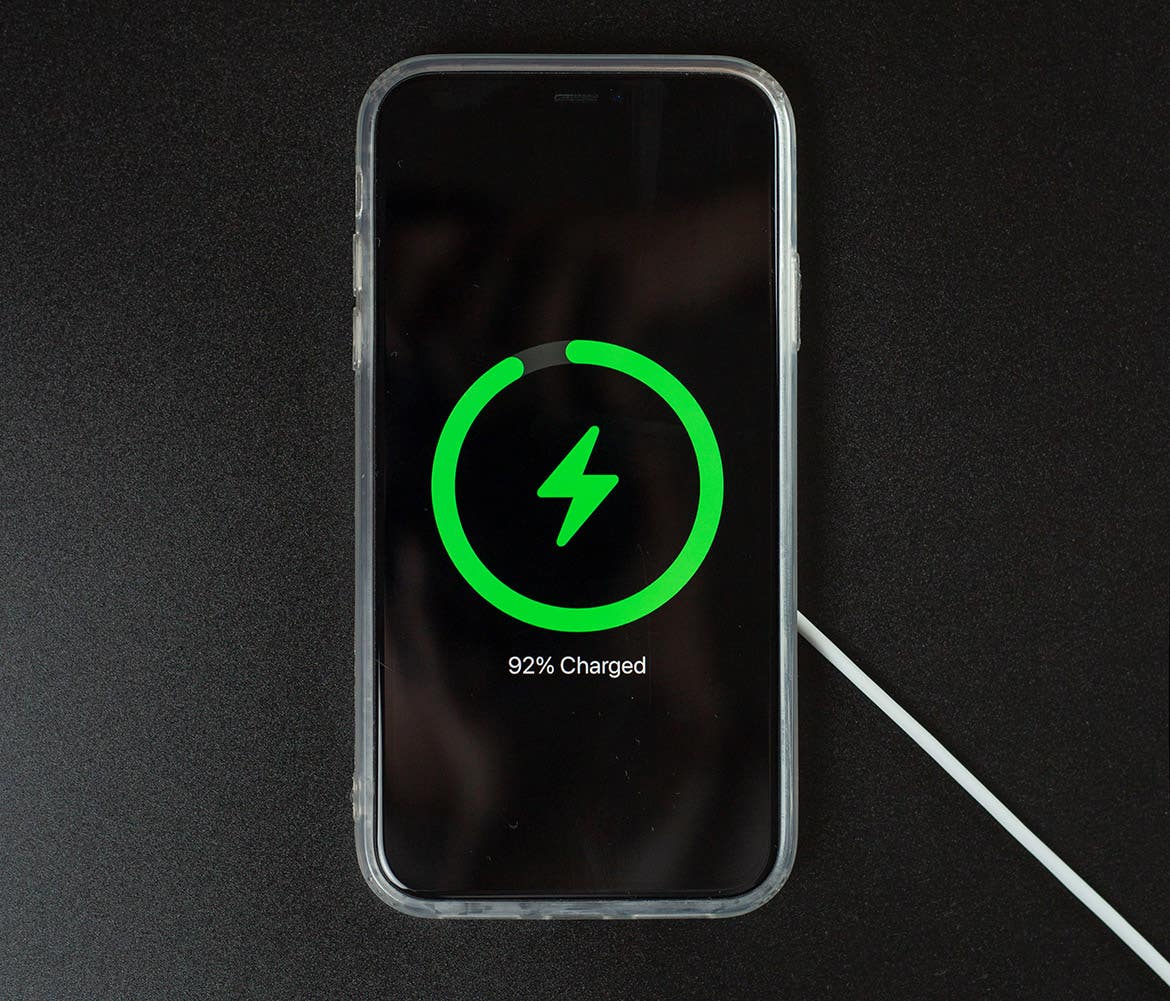
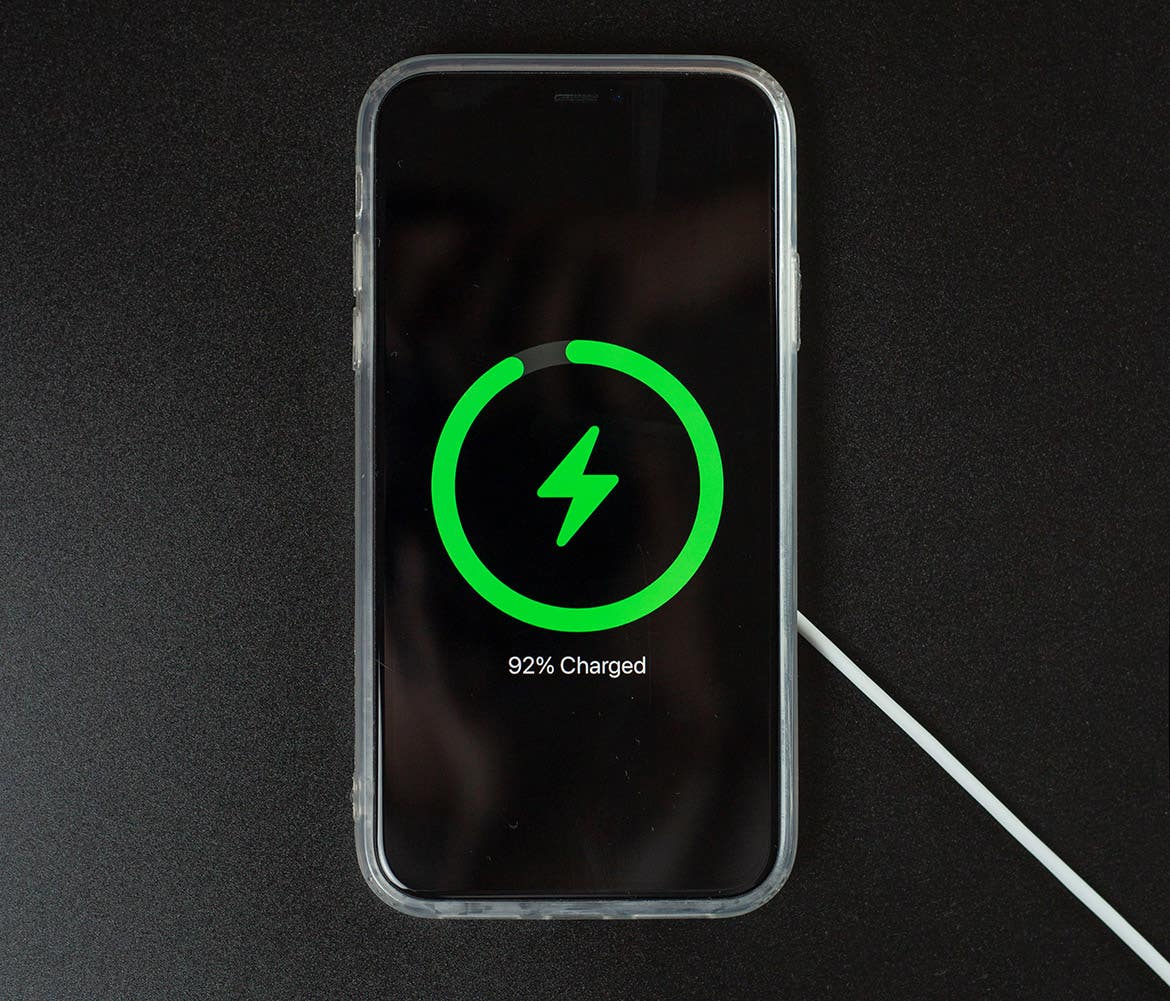
Source: Ivan_Shenets/Shutterstock.com
As far as an iPhone’s charge time is concerned, Apple support states that when using fast charging:
“You can fast charge your iPhone 8 and later up to 50 percent battery in around 30 minutes.”
From there, the device will likely take about another hour to fully charge. Moreover, once the device reaches 80 percent, low power mode will automatically shut off, thereby slowing down the charging process. Additionally, it is important to keep in mind your phone won’t accrue a 50 percent charge in 30 minutes when the battery starts out at a higher charge level.
So, while low power mode will help to charge your phone faster, there are some limitations around how much benefit you will receive from doing so, particularly when stacked up against charging the phone in airplane mode or while it is off entirely.
Charging Your Phone on Low Power Mode
So, does your phone charge faster on low power mode? Yes, it does. However, there are better alternatives if you are looking to maximize charging speed, like getting a power delivery charger. If you really want to get your phone to charge as fast as possible, it is best to place it in airplane mode or to turn it off completely.