How to Charge the iPhone 13 – What You Need to Know

Source: NYC Russ/Shutterstock.com
Apple’s new iPhone 13 recently hit shelves. However, since it doesn’t come with a dedicated charger, some folks are wondering how to charge the iPhone 13.
Fortunately, there are a variety of ways in which the phone can be charged. Let’s go ahead and take a look at how you can charge up your new iPhone.
What Comes with the iPhone 13?
All models of the iPhone 13 ship with a Lightning-to-USB-C cable and pretty much nothing else.
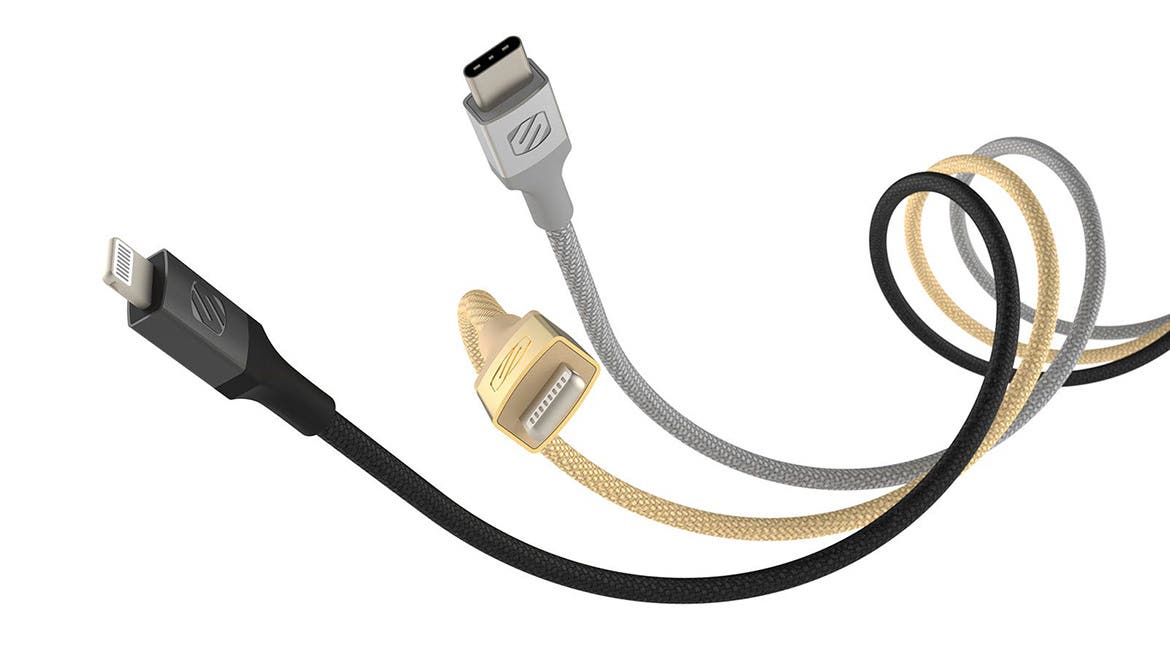
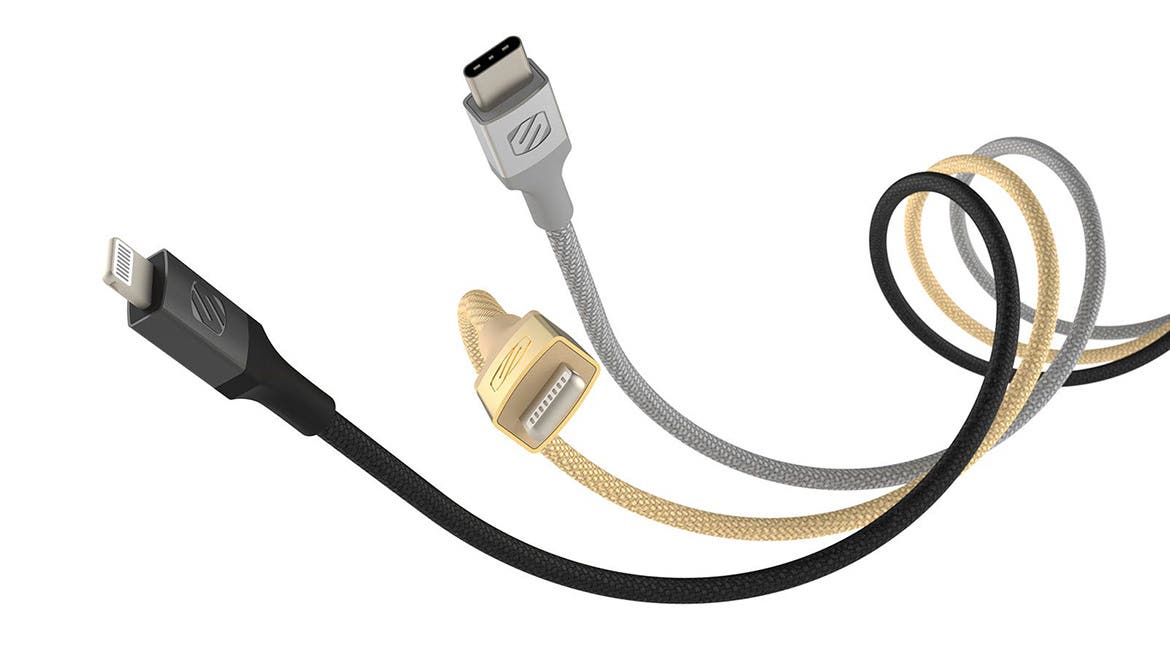
Therefore, if you don’t already have an Apple power adapter or those who have yet to purchase a wireless charger should strongly consider these options.
Apple claims that this is to cut down on waste and help the environment, but consumers are now forced into purchasing what used to be free and the smaller box size means that more units can be shipped per pallet.
That said, here is how to charge your iPhone 13.
How to Charge the iPhone 13
When it comes to charging the iPhone 13, there are a multitude of options open to users, including:
Use an Old iPhone Charger
Like previous versions of the iPhone, the iPhone 13 utilizes a Lightning port. This means that if you have an old iPhone, you can use a Lightning-to-USB-A along with a conventional USB-A charger to get the job done. Alternatively, the same can be said for using a Lightning-to-USB-C and the related equipment.
Use a MacBook or iPad Charger
If you have an iPad, the power adapter that came in the box can be utilized to charge up your iPhone 13. However, do be aware that only the 18W and 20W iPad chargers support USB-C.
Alternatively, if you have a MacBook Air or MacBook Pro, you can use its power adapter to juice up your new phone. Just do be aware that you’ll have to continually switch the cables to charge your different devices.
Moreover, since it is the device itself that regulates the amount of power drawn, it is completely safe to use higher wattage Apple power adapters.
Purchase a New Power Adapter
Unfortunately, if you are new to the world of Apple, you will need to buy a power adapter. Fortunately, Scosche carries a variety of iPhone accessories and can equip you with exactly what you need to maximize your iPhone 13 experience.
Get a MagSafe Charger
If you want to go the wireless route, then a MagSafe charger might be the right solution for you.
Explore Scosche’s Wireless Chargers
For those who are unfamiliar, MagSafe chargers are wireless magnetic chargers for the iPhone 12 and 13. However, these chargers do limit charging up to 15W.
Opt for a MagSafe Battery Pack
Maybe you’re on the go a lot and are trying to figure out how to charge your iPhone 13 while running around. In this case, buying a portable battery pack is essential, ideally a MagSafe one.


A MagSafe battery pack is a very useful thing to have as you can easily carry it in your pocket or in a bag. While Apple does sell one that runs about $100, Scosche’s GoBat MS 5K is a highly-sought-after alternative that comes in at roughly half the price.
This compact and clever 5000 mAh power bank is perfect for iPhone 13 users who are looking to keep their devices charged at all times.
Charging Your iPhone 13
While it can be frustrating that Apple no longer includes the necessary hardware to charge up for first-time Apple users, there are a variety of ways to get your phone the juice it needs.
However, if you want to do more than just charge your new iPhone, check out Scosche’s array of iPhone 13 accessories to make the most out of your new device.